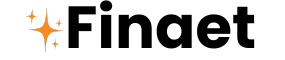Why is it important to connect to public WiFi networks securely?
Connect to networks Public WiFi it may seem convenient, but there are also risks involved. More and more people are choosing to work, navigate and communicate while in public places like cafes and airports. However, this convenience can quickly become a concern if proper precautions are not taken.
The networks Public WiFi they are a common target for hackers, who can intercept personal data. For this reason, understanding how to do it securely is essential. This guide will provide you with effective strategies to protect your information while enjoying connectivity.
The hidden threat on the networks
When you access a network Public WiFi, your data may be vulnerable to multiple threats, including attacks man in the middle. These attacks allow hackers to intercept communication between your device and the access point, potentially stealing your personal information.
Additionally, some hackers create fake networks that imitate networks Public WiFi legitimate. If you log in without verifying, you could be handing over your information to a scammer without realizing it. Therefore, it is vital to be aware of the possible dangers.
Security options when connecting to public WiFi networks
One of the most effective ways to protect yourself is to use one VPN (Virtual Private Network) every time you connect to a network Public WiFi. This tool encrypts your data, creating a barrier between your information and potential data thieves.
Also, make sure file and printer sharing is disabled on your device. Most of the time, these settings are reasons for insecurity. This action will minimize the chance that other users on the network can access your files.
Set up your device correctly
Don't forget to also configure the network Public WiFi that you use. Make sure the operating system and all applications are up to date. Updates often include security patches that can protect you from recent threats.
Finally, it is essential that you only use websites that use HTTPS. This ensures that your connection is secure and that the transmitted data is encrypted. Make sure you always look for this protocol in your browsers to stay protected.
Practices to avoid on public WiFi networks
Avoid banking or entering sensitive information when using networks Public WiFi. These activities are like opening a book in front of a stranger in a park. By doing so, you put your finances and privacy at risk.
Also, disconnect from the network Public WiFi when you don't need it. Keeping the connection active can expose your device to unwanted access attempts. Always remember to check available connections and forget those that are not necessary.
Look for legitimate networks
One practice you should avoid is automatically connecting to networks Public WiFi available. For added security, always search for the legitimate network and verify its authenticity. Ask the establishment for the name of the network before connecting.
Finally, avoid accepting network connections Public WiFi from strangers. The temptation to access a friend or stranger's network may seem harmless, but it can put your personal information at risk in ways you can't imagine.
Additional tools and resources for security in WiFi networks
There are applications designed to improve your network security Public WiFi. Some of them identify dangerous networks and instantly give you a secure connection. These tools can help you protect your valuable information.
Researching these tools is essential. You can find free and paid options that fit your needs. Make sure you choose those with good reviews and a proven track record.
Continuous training in cybersecurity
As technology evolves, so do security threats. Stay informed about the latest trends in cybersecurity and risks associated with networks Public WiFi. Continuing education is one of the best defenses against cybercriminals.
Remember, online security is an ongoing effort. The combination of good habits and the use of appropriate tools will allow you to enjoy networks Public WiFi safely.